Web Portal Login
In an effort to create a culture of environmental responsibility we strive to deliver all documents electronically through our secure web portal. All original documents provided to us will be returned to you by mail or retained for your pick-up at our office, depending upon your preference. You can be confident your financial information is secure with us. To access your secure portal, please use the link below.
Helpful Guides:
Frequently Asked Questions :
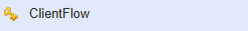
Why can't I log in?
Forget your username and/or password? No worries! If you call the office, we can provide you with your username, however we are unable to see your password. If you'd like to reset your password, click here.
Why can't I upload my documents?
After logging into your portal, look at the left hand column and see if you have the ClientFlow tab, as shown below.
If not, please call the office so we can make sure your portal is linked correctly.
I tried to upload my documents, but they aren't visible?
This could be because of a few different factors:
1. If you are checking immediately after uploading your documents, they should be visible. Did you wait until they uploaded to 100%? If not, we recommend uploading your documents again. Be patient and do not close the upload window. It should close automatically when your documents have finished uploading.
2. If it's been a few days, we likely removed your documents from your portal. If you are concerned we did not receive them, feel free to call our office.
Why am I unable to login after getting a new phone?
If you got a new device/phone and are trying to log into the portal, you will need to call the office for a temporary 8 digit code. Once you have input the code, you should be able to login under your new device successfully.
How do I get setup with a portal?
That's easy! Just call the office and provide us with an email and your client name, and we will set one up for you. We will also provide you with a general guide to the portal when you sign up.
Please note, all of our online services typically work best when utilized through Google Chrome.
Forget your username and/or password? No worries! If you call the office, we can provide you with your username, however we are unable to see your password. If you'd like to reset your password, click here.
Why can't I upload my documents?
After logging into your portal, look at the left hand column and see if you have the ClientFlow tab, as shown below.
If not, please call the office so we can make sure your portal is linked correctly.
I tried to upload my documents, but they aren't visible?
This could be because of a few different factors:
1. If you are checking immediately after uploading your documents, they should be visible. Did you wait until they uploaded to 100%? If not, we recommend uploading your documents again. Be patient and do not close the upload window. It should close automatically when your documents have finished uploading.
2. If it's been a few days, we likely removed your documents from your portal. If you are concerned we did not receive them, feel free to call our office.
Why am I unable to login after getting a new phone?
If you got a new device/phone and are trying to log into the portal, you will need to call the office for a temporary 8 digit code. Once you have input the code, you should be able to login under your new device successfully.
How do I get setup with a portal?
That's easy! Just call the office and provide us with an email and your client name, and we will set one up for you. We will also provide you with a general guide to the portal when you sign up.
Please note, all of our online services typically work best when utilized through Google Chrome.
Don't Like Being a Number?
CALL OURS
or email us, we’re flexible
Share your thoughts about
our firm and service!
our firm and service!
